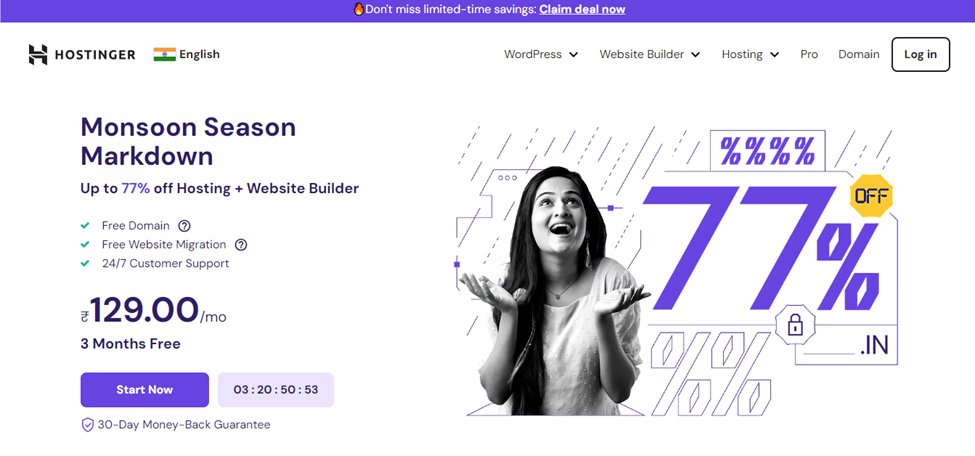If you want to create your own website and have not yet bought any domain and hosting, then Hostinger is here. Today I am going to tell you about the very best hosting and domain service provider – Hostinger Platform. In this article, I will tell you how you can buy a good domain from Hostinger Platform and how you can choose the best affordable plan for yourself.
How To Buy Hosting From Hostinger?
To buy hosting from Hostinger Platform, first open the Hostinger.in website in your computer browser.
After that you will have to create an account in it. So that whatever service you buy, it gets stored in your account. In such a case, if you have a Gmail ID, then you can use that too, otherwise you can create your account in Hostinger Platform with the help of any of your mail or mobile number.
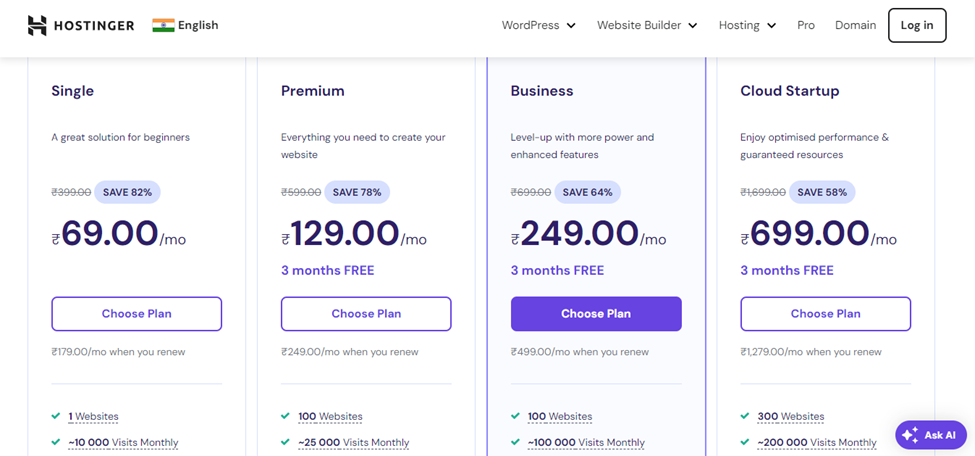
Let us tell you that inside the Hostinger platform, you get mainly 4 types of hosting. If you are a beginner and you have only one website, then you can buy the Single Hosting Plan. But let us tell you that in the version above this – Premium, you also get a domain.
In such a situation, if you already have a domain and you only want to host it on WordPress, then you can choose the single platform. And if you also want a domain along with it, then you can choose the Premium version.
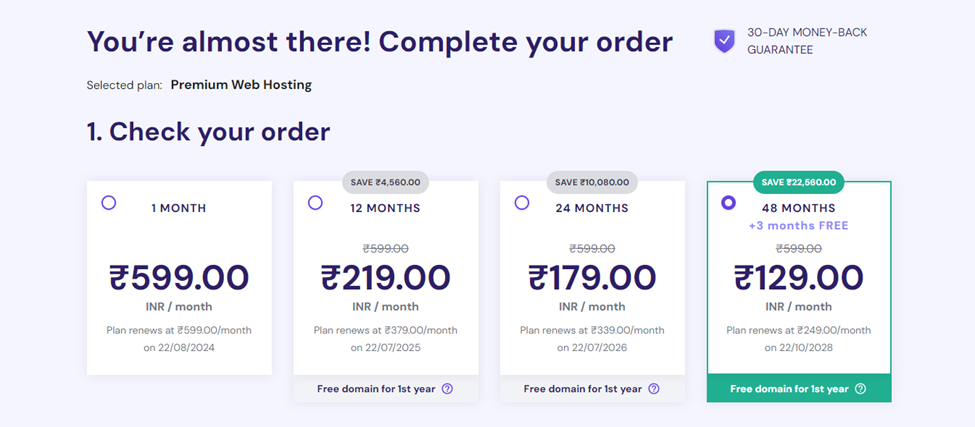
So to buy hosting, you can simply choose any hosting plan. As soon as you choose any hosting plan, you will get the option to choose the month. Here you select for how many months you want to buy the hosting plan.
After that you have to choose the payment option. But before that, if you have any coupon code, then find it and keep it.
Note that you should never make payment without creating an account. Otherwise, you may suffer a loss due to computer shutdown. Therefore, first create an account within the Hostinger platform.
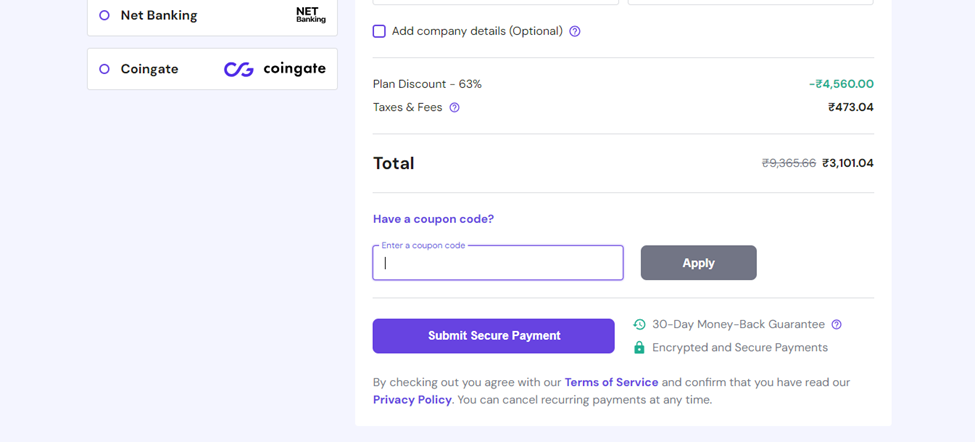
Here you can see what our budget is without using the coupon code. But as soon as we use the coupon code, our price will drop by 10%.
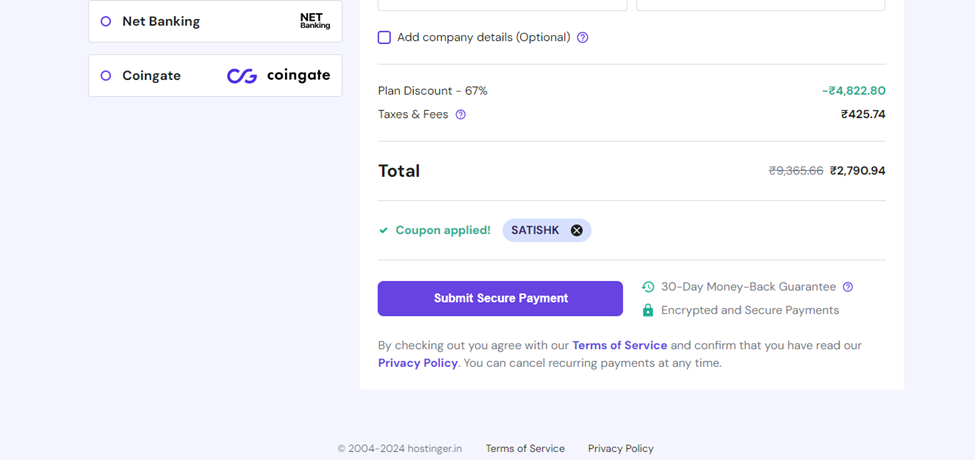
Keep in mind that you have to fill this form properly before making the payment. So that if you face any problem later, you can get a solution through this.
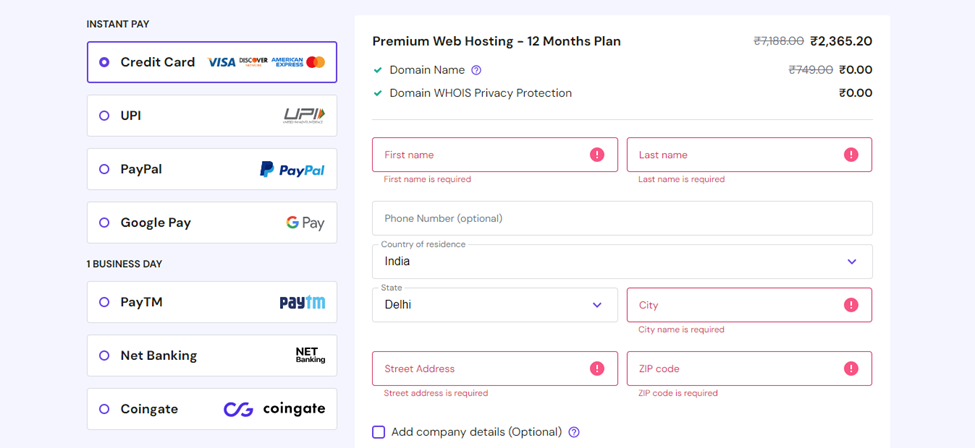
Also, you can see that there are many payment options here. Such as Credit Card, UPI, Paypal, Google Pay, Paytm, Net Banking etc. You can make payment using any of these platforms.
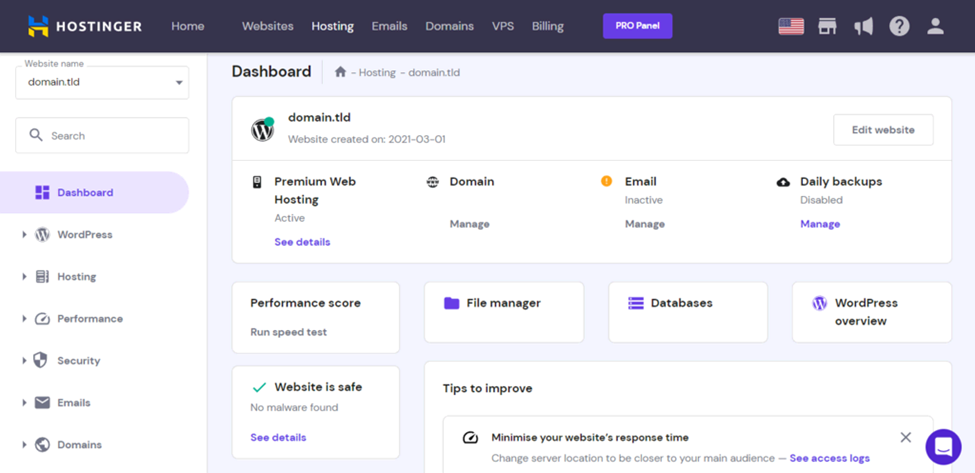
As soon as you complete the payment process, you will get the option to buy a domain. In which you have to register a domain absolutely free. And after that you will get the option to manage your settings.
How To Buy Domain From Hostinger?
If you want to buy a domain from Hostinger platform, then first login to your Hostinger account in your browser.
And after that search on Google – Buy Domain From Hostinger.
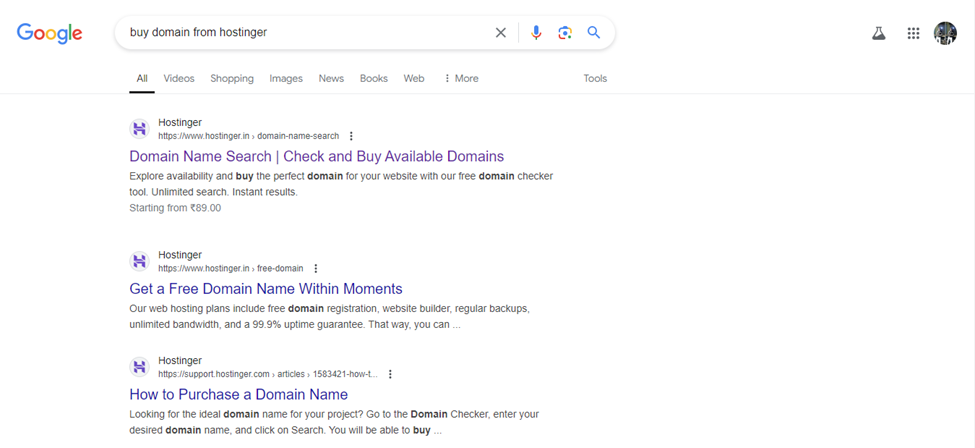
After that you have to open the first link above – Domain Name Search | Check and Buy Available Domains.
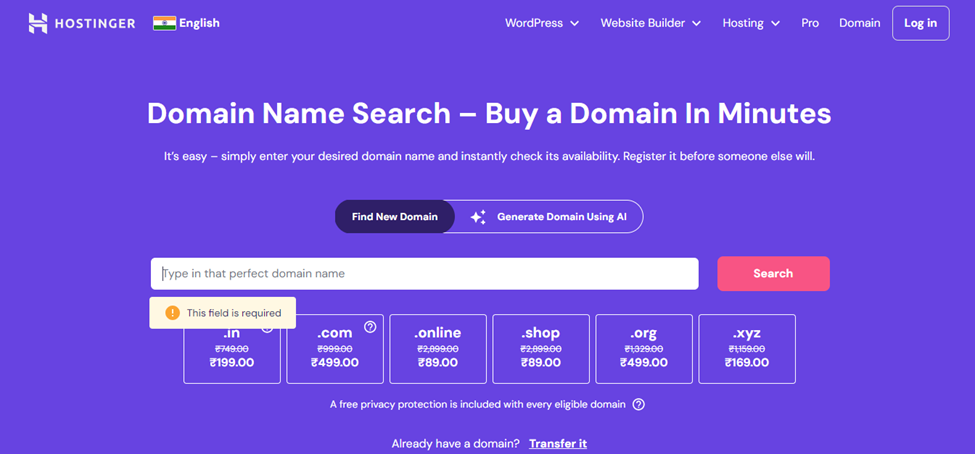
After that you have to search your domain name.
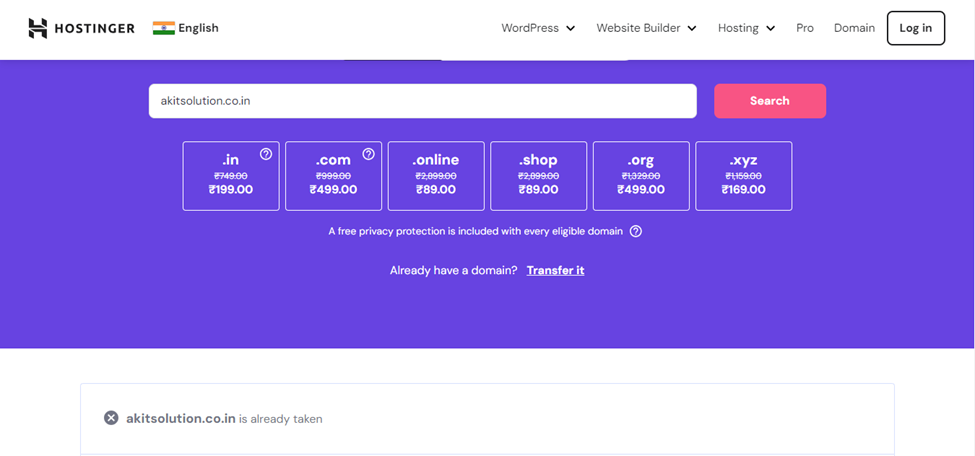
There are some domains which are already purchased. There are some domains which are not purchased. If you search for a domain name which is already purchased, then the option of Already Taken will appear.
As soon as you scroll down, you will see domains related to it. Which no one has already purchased.
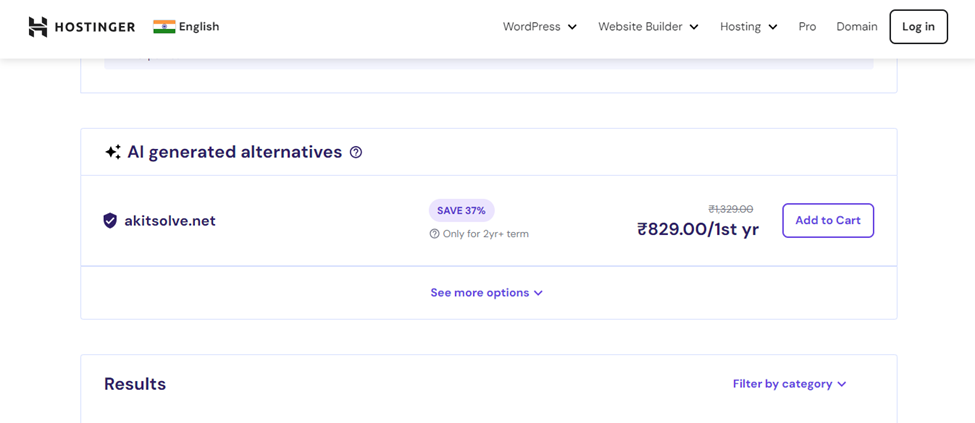
So in such a situation, you can choose that domain and select the Add To Cart option.
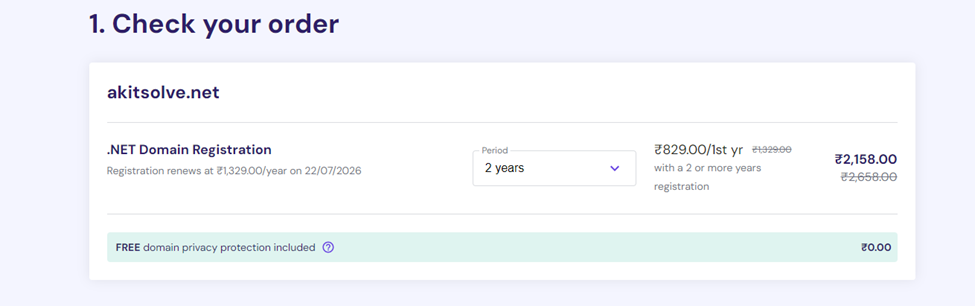
After that you have to select here for how many years you want to buy the domain.
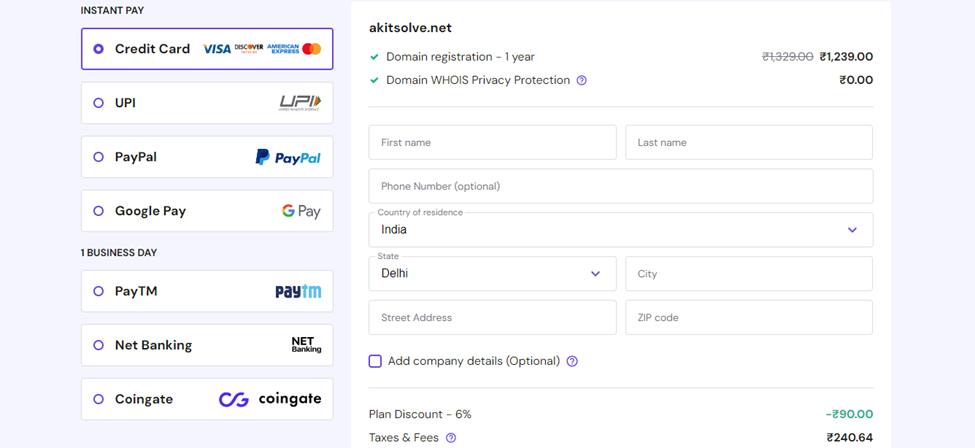
After that you have to fill the form again.
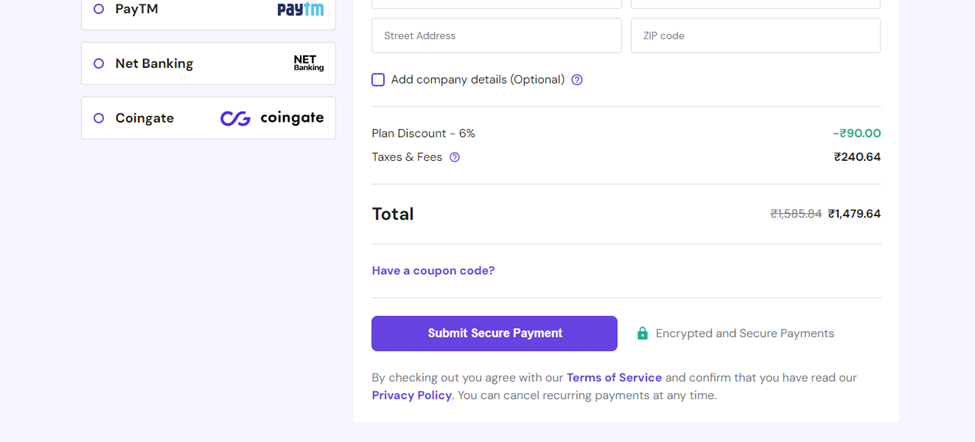
Here you can see that no coupon code has been added. You can add any coupon code.
After that as soon as you select Submit Secure Payment Option, you will get to choose from different payment options. From which you have to select any one payment option and make the payment.
Let us tell you that in this way you can buy domain and hosting from Hostinger.com also. But if you buy from Hostinger.in only, because here the payment option is of India. Although you can buy from Hostinger.com also but there you will have to make payment in Dollar.
Conclusion
In this article above, we have given you all the information about how to buy both hosting and domain from Hostinger Platform. If you are still facing any problem then you can contact us. We can help you in buying hosting and domain and also if you have any question, you can comment us.
Frequently Ask Questions:
1. How much does it cost to get a domain on Hostinger?
On Hostinger, a .com domain costs around Rs. 700, a .in domain costs around Rs. 500 and renewal costs around Rs. 1,000.
2. How much does hosting cost on Hostinger?
The most basic hosting is called Premium Hosting. It is available for one year i.e. for 12 months for around Rs. 3000. And if you apply the coupon code, you get it for around Rs. 2700.
3. How to buy cheap hosting on Hostinger?
To buy hosting cheaply on Hostinger, you will have to use coupon code, in which you get a discount of 10%.
Also Read: